This is the most asked question. Here we are going to give you a detailed answer to the question, “What iPhone do I have?” We will do it step by step.
Step 1:
Step 2: iPhone’s Settings
Go to your iPhone’s “Settings.”
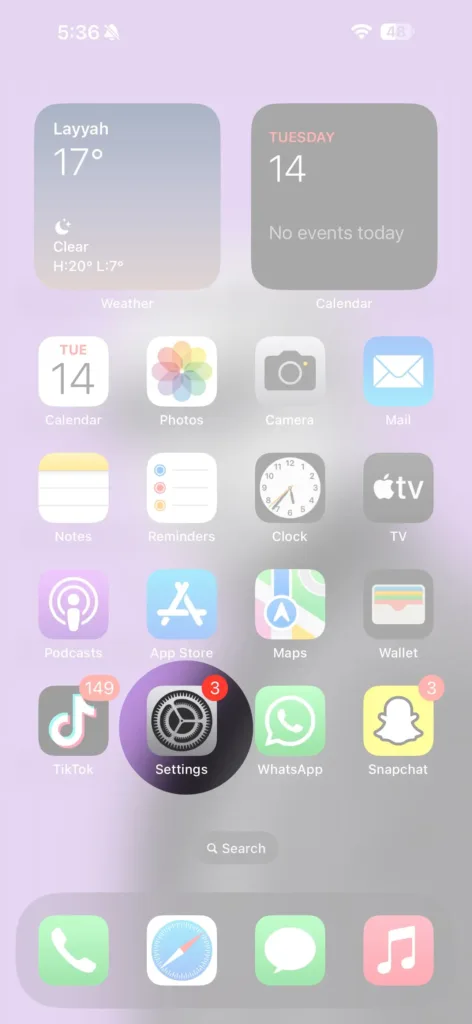
Step 3: General Settings
Scroll a little down and go to “General.”
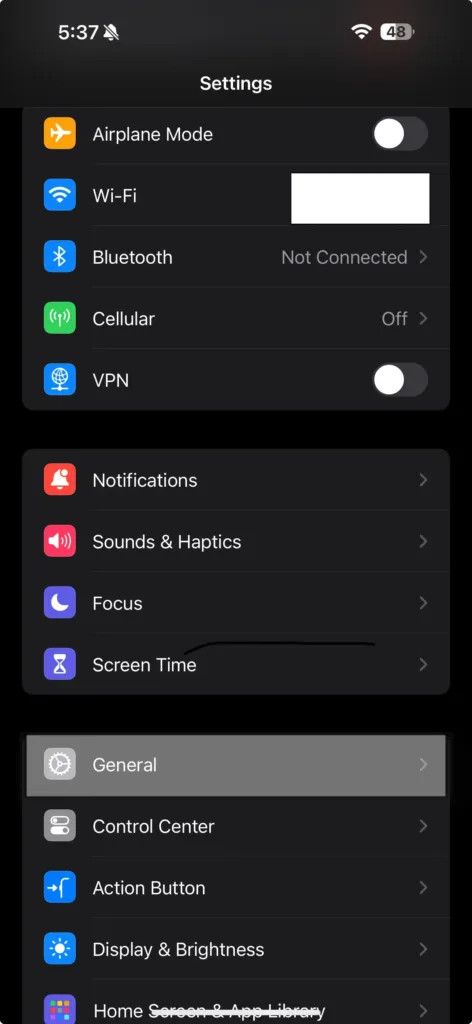
Step 4: iPhone’s About Settings
In General, at the top, there is “About.” Click on it.
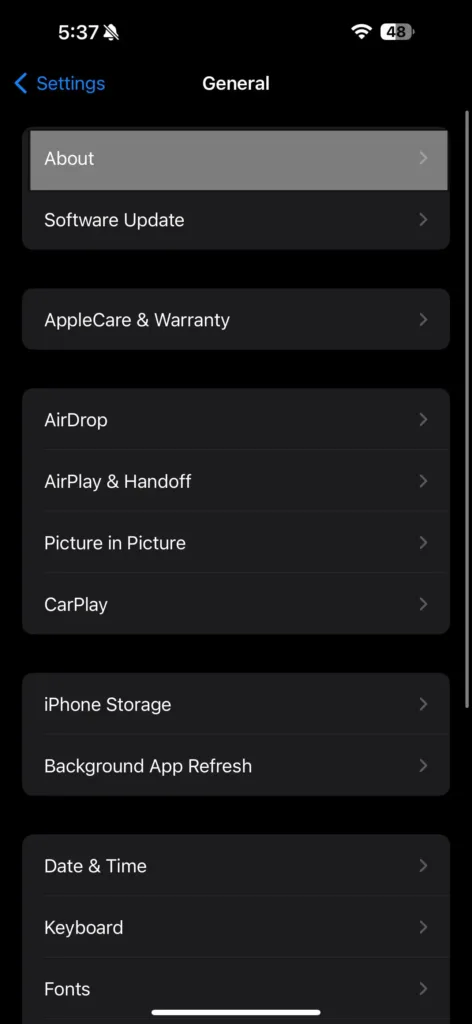
Last Step: iPhone’s Model Name
In the About page, your “Model Name” is written. There are also other options, like storage capacity, iOS version, model number, serial number, and many more.
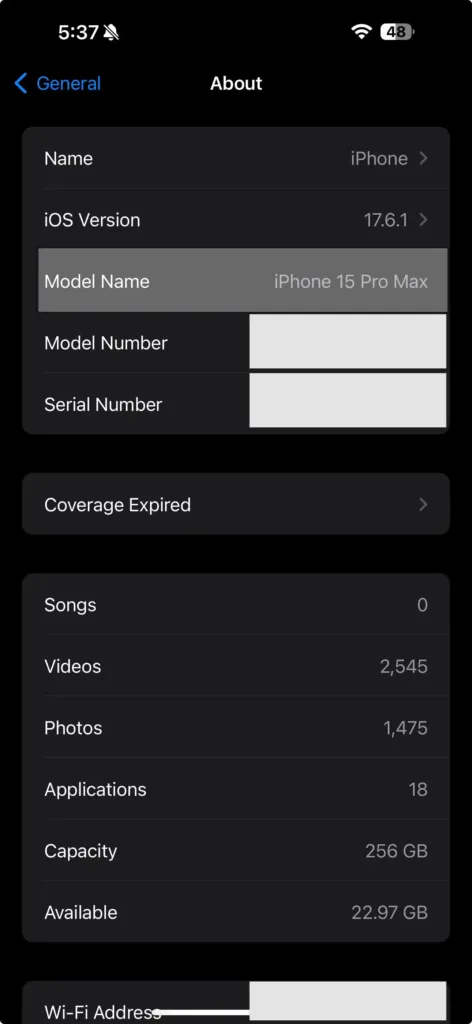
I hope this is helpful for you. If you have any problems or any questions, just ask us or contact us.
There is much more useful information on my Q&A page. Hope you like it too.

